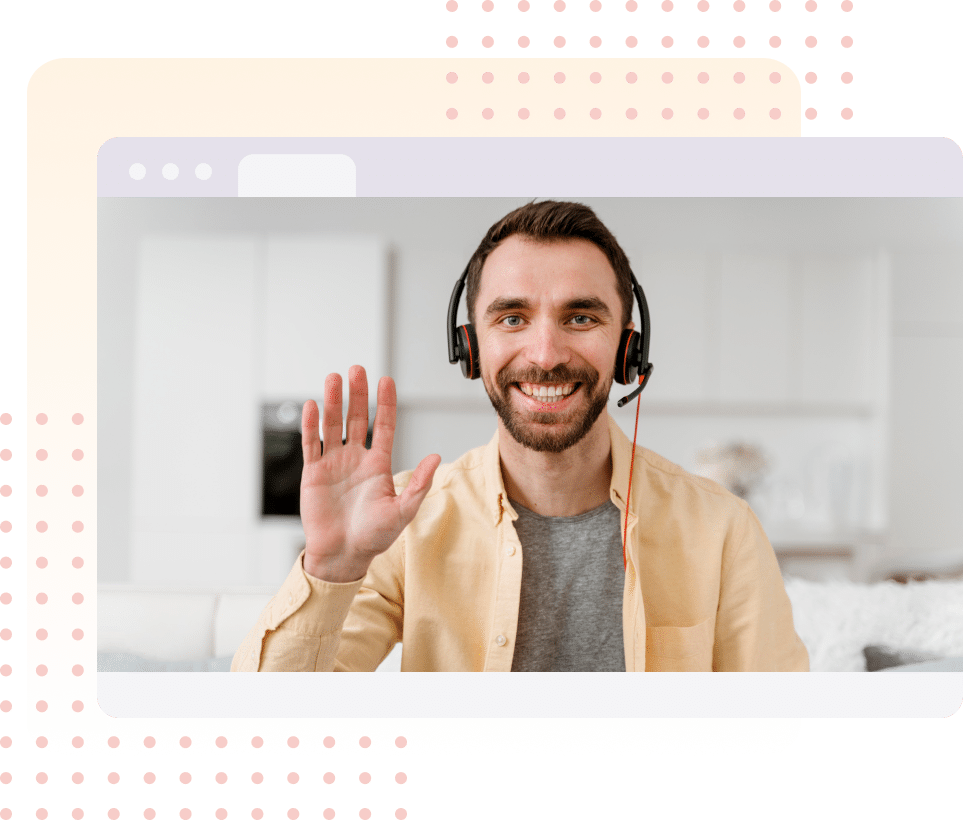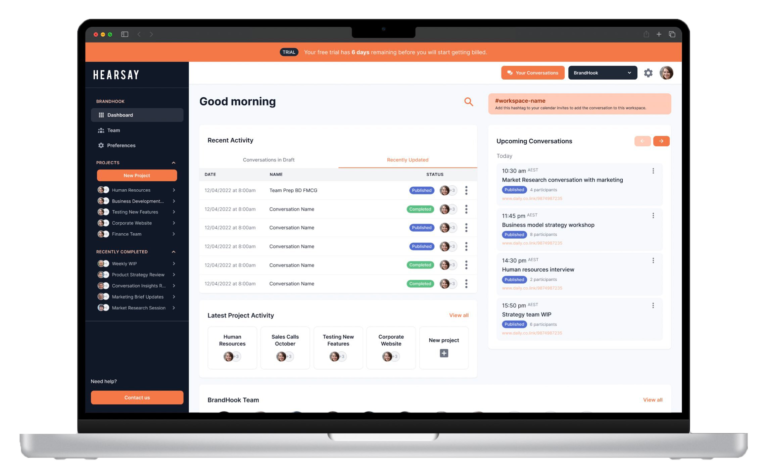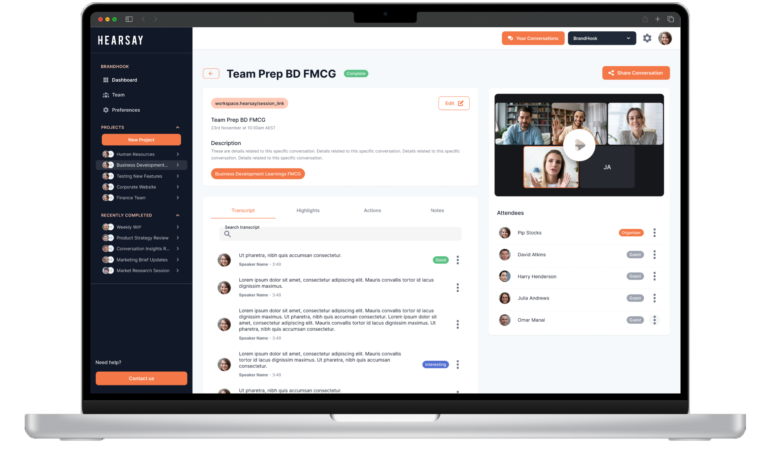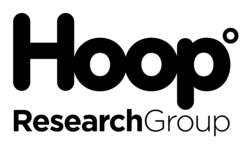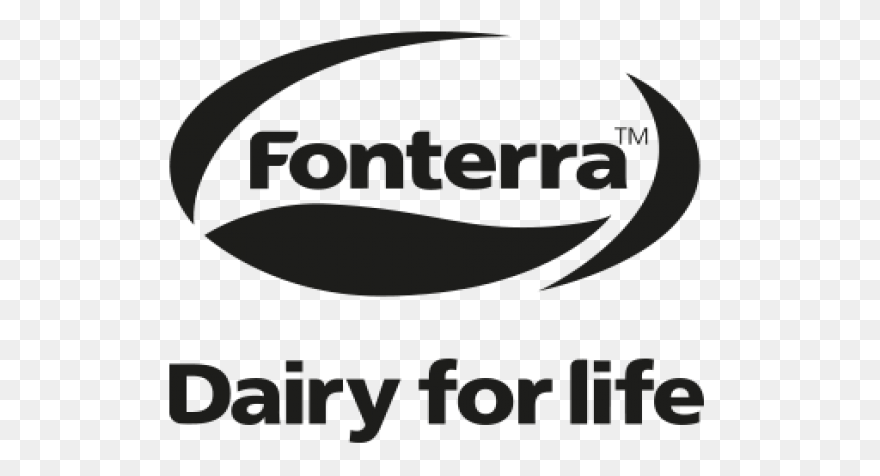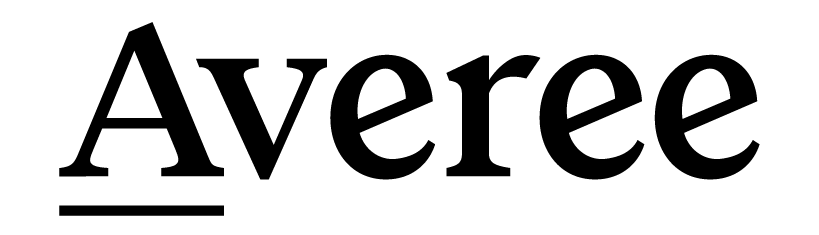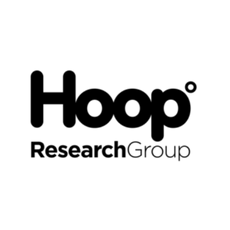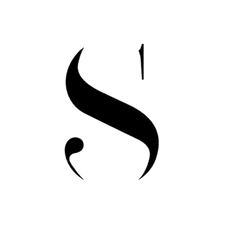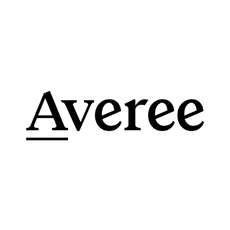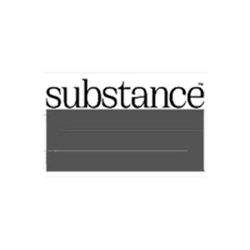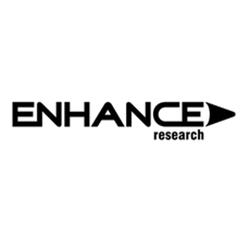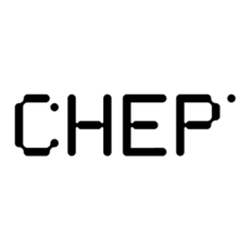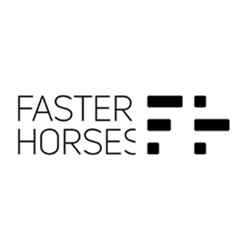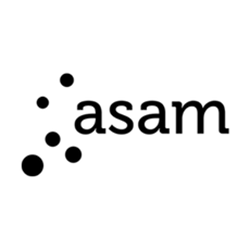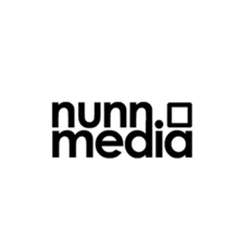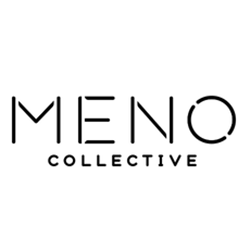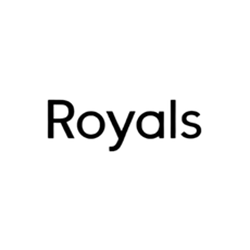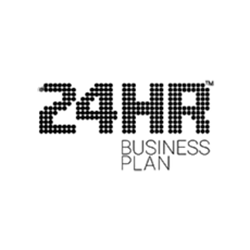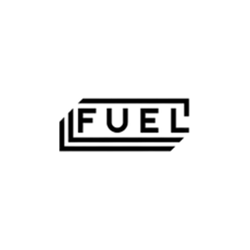Hearsay enabled me to fast track a project where we needed to quickly interview 12 key stakeholders for one of our financial services clients. Getting the verbatims in real time and the ability to tag key moments during the interviews, meant that we were able to turnaround our findings twice as fast than we’d normally be able to do.
Andrew Baxter
Founder & CEO, 24 Hour Business Plan
Not only is Hearsay easy and convenient as we directly speak to customers, but it also saves us time. Rather than setting up zoom/teams meetings with them and then consolidating findings from all participants, Hearsay’s efficiency means everything is loaded and ready to use in one place. It reduces prep time for interviews as well as the time taken to consolidate findings after meetings.
Devdarshini Mhatre
Innovation Manager, Bega
Hearsay provides a seamless, fast, and cost-effective way for our agency to conduct interviews. We’ve found Hearsay delivers efficiencies across the project from recruiting a quality sample, to project management through to interpretation of insights through the platform.
Michelle Mahon
Head of Research and insights, CHEP